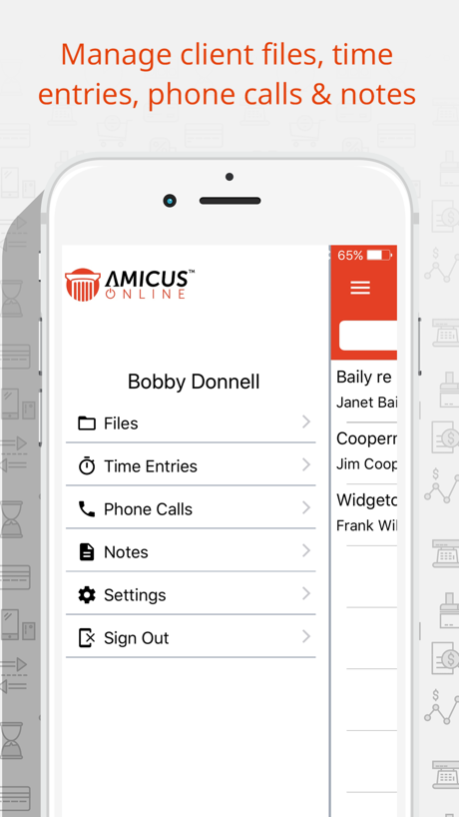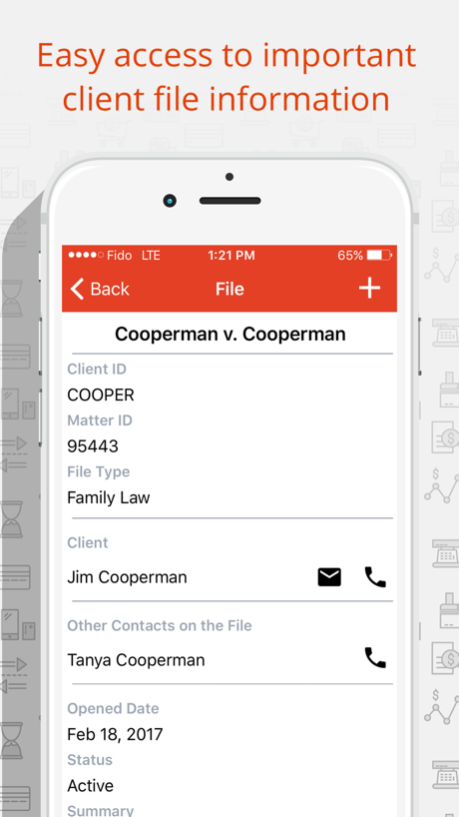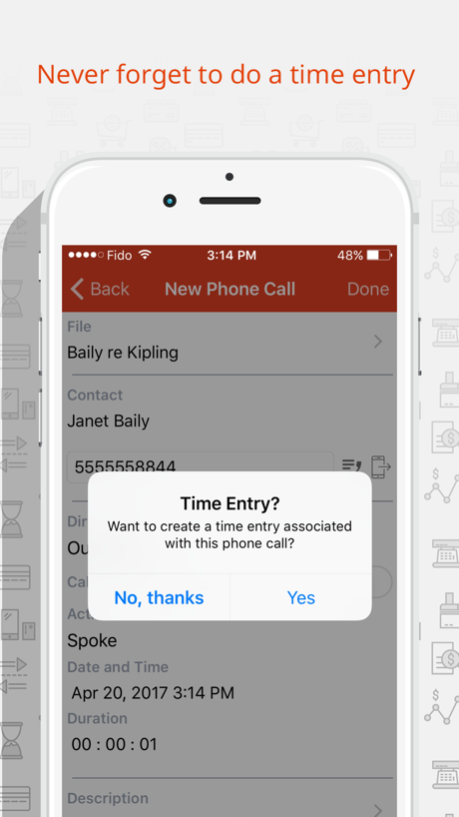Amicus Online 1.0.1
Continue to app
Free Version
Publisher Description
The Amicus Online Mobile App, presented by Abacus Next, gives you all the great solutions of this award-winning case management software in the palm of your hand.
You get easy access to your files, clients, phone calls, time entries and notes. The time tracker lets you capture every billable moment from the unexpected phone call to the urgent client email, and everything in between.
In the courtroom? In the air? On vacation?
Designed for those on the go, the app even works without the internet by automatically saving changes while offline and synchronizing when WIFI is detected.
Your digital assistant.
Easily capture your outgoing emails and phone calls within the app. And when you're done, the app automatically reminds you to create a time entry - just like any great assistant.
Amicus Online Mobile App will also:
-Record the details of your calls
-Prompt you to save call details into the client file with one tap
-Automatically remind you to create a time entry every time you send an email from a file
An Amicus Online account is required to login to the app.
Oct 30, 2017
Version 1.0.1
This app has been updated by Apple to display the Apple Watch app icon.
This update includes a number of performance improvements along with minor changes to the main navigation.
Please be sure to send any comments or suggestions to suggestions@abacusnext.com.
Thanks for all your feedback.
About Amicus Online
Amicus Online is a free app for iOS published in the Office Suites & Tools list of apps, part of Business.
The company that develops Amicus Online is Abacus Data Systems, Inc.. The latest version released by its developer is 1.0.1.
To install Amicus Online on your iOS device, just click the green Continue To App button above to start the installation process. The app is listed on our website since 2017-10-30 and was downloaded 2 times. We have already checked if the download link is safe, however for your own protection we recommend that you scan the downloaded app with your antivirus. Your antivirus may detect the Amicus Online as malware if the download link is broken.
How to install Amicus Online on your iOS device:
- Click on the Continue To App button on our website. This will redirect you to the App Store.
- Once the Amicus Online is shown in the iTunes listing of your iOS device, you can start its download and installation. Tap on the GET button to the right of the app to start downloading it.
- If you are not logged-in the iOS appstore app, you'll be prompted for your your Apple ID and/or password.
- After Amicus Online is downloaded, you'll see an INSTALL button to the right. Tap on it to start the actual installation of the iOS app.
- Once installation is finished you can tap on the OPEN button to start it. Its icon will also be added to your device home screen.